Last Updated on May 19, 2023 by Reinhard Minnaar
Step 1.
Open up Smart iT 2.0 Backend
You will find the icon on the server computer.

Step 2.
Click on Download update
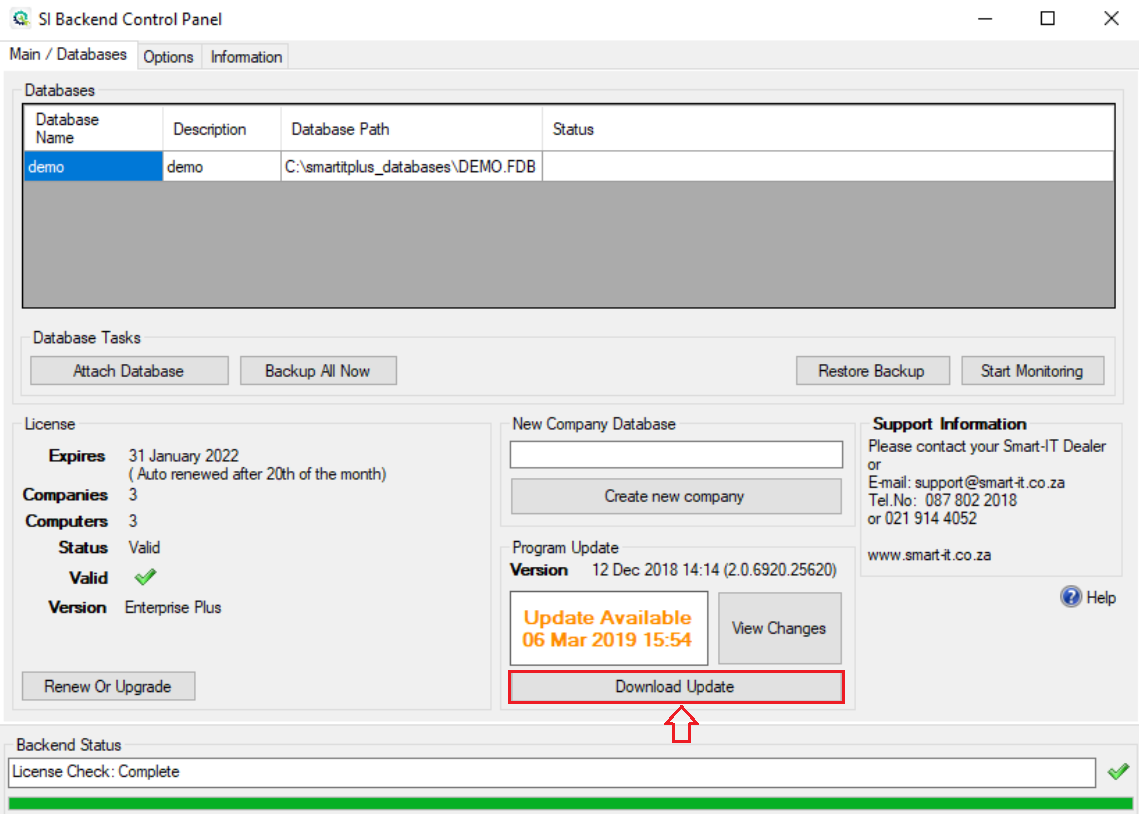
PLEASE NOTE, ALL USERS MUST BE LOGGED OUT OF SMART IT BEFORE DOING THE UPDATE !
Once successfully installed on each workstation the front end will also do a quick install once opening Smart-it on that PC for the first time.

