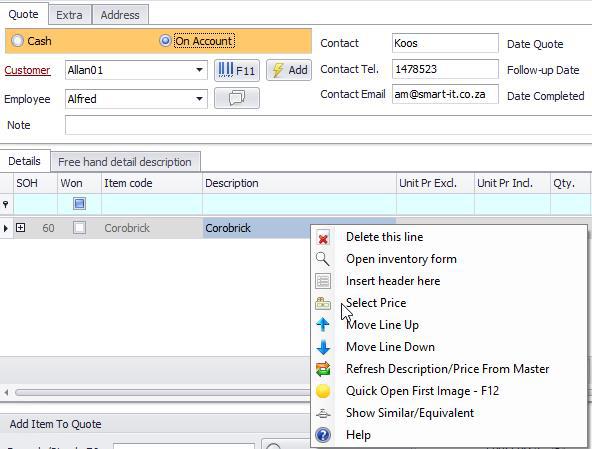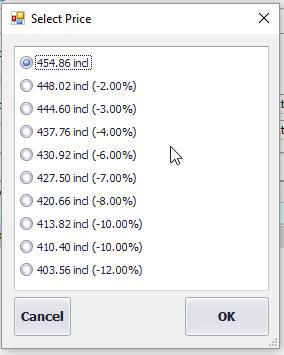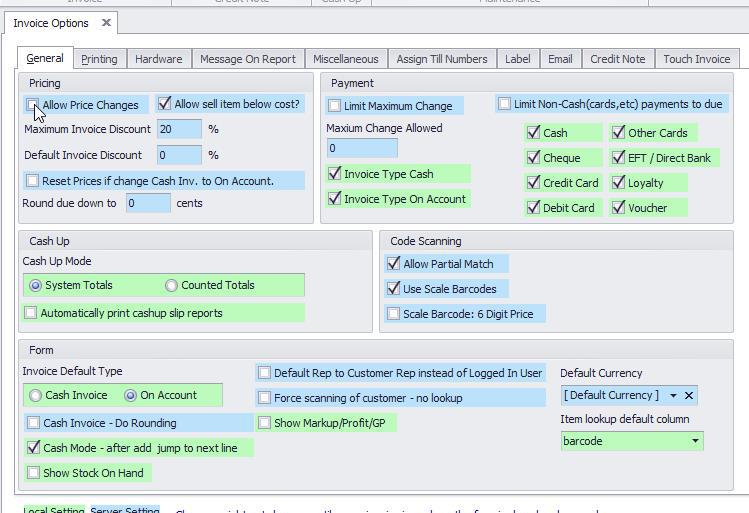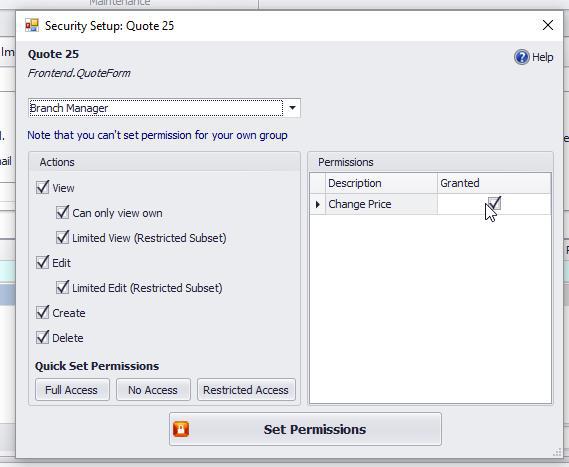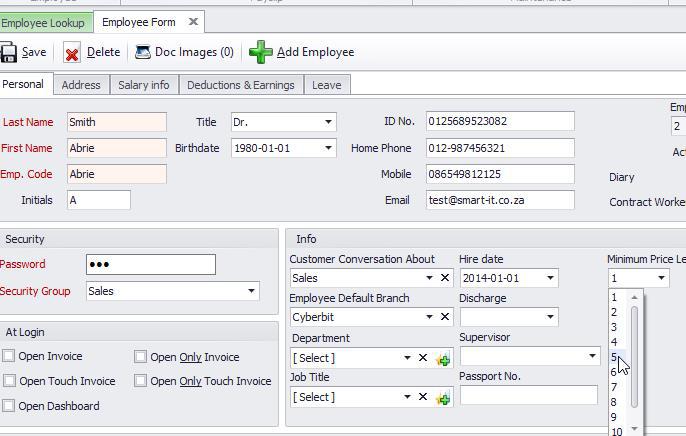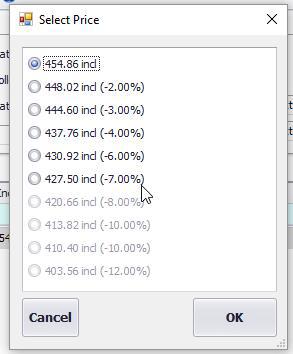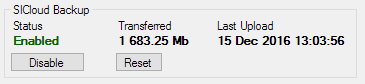13 Mar 2017 16:04
—————–
– Vat Report: Not block just warn about Report with same/later date existing
– prestashop: fast update (not check anything on PS side)
– supplier invoice payment: when switch do not reset allocations
– prestashop: add check for invalid attribute colour value
– sales order: remove ability to select serial number from list
– sales order: add item by scan serial number and fill in scanned serial number
– stdatail: description put invoice,grv item description
– stock extended lookup: add column “Master Is Web”(master item is web ticked) and “Item or Master Web”
08 Mar 2017 19:24
—————–
– supplier journal: fix error if date on last day of allow post
– grv custom report: add stats tab info
– sales order: serial number
– discount stock item
– recurring invoice lookup: recalc totals
– recurring invoice XLSX export add first customer equipment
27 Feb 2017 14:09
—————–
– prices halfed or doubled for certain combos
– prestashop: use Short Description or Item Name as meta description if meta description blank
24 Feb 2017 10:15
—————–
– Tarsus/Esquire import: possible fix for “Index was outside the bounds of the array” errors
– sales order: transfer to invoice transfer the SO branch
– customer: new customer default to blank branch
– invoice from sales order: only overwrite warehouse with packing warehouse if Packing Required ticked
– sales order: change warehouse on extra tab, change warehouses on existing lines
– invoice: security for allow change branch,warehouse
– prestashop: fix null ref error on stock sync
– prestashop: new check for remote deleted images
– prestashop: customer put cellphone number in telephone number on general if telephone number blank on PS
22 Feb 2017 16:22
—————–
– prestashop: additional check when syncing default combo to prevent prestashop errors
– prestashop: detect and remove duplicate features
– prestashop: export service item as virtual product with 999 in stock
– prestashop: check all combinations for supplier has stock for backorder status
– recurring invoice: import quantity from xlsx/csv
– grv: import arrived from xlsx/csv
– stdetail fix running soh total when filter on warehouse