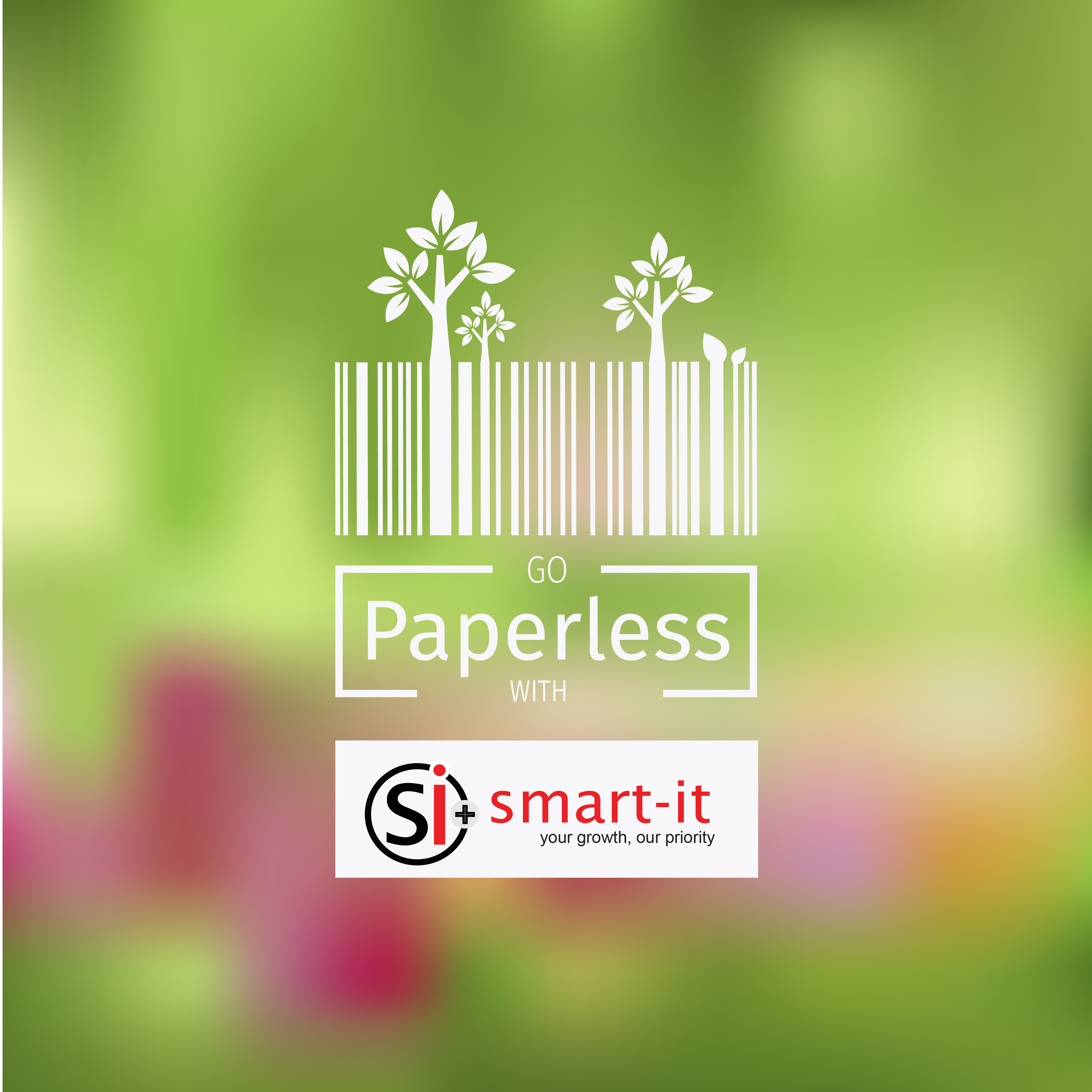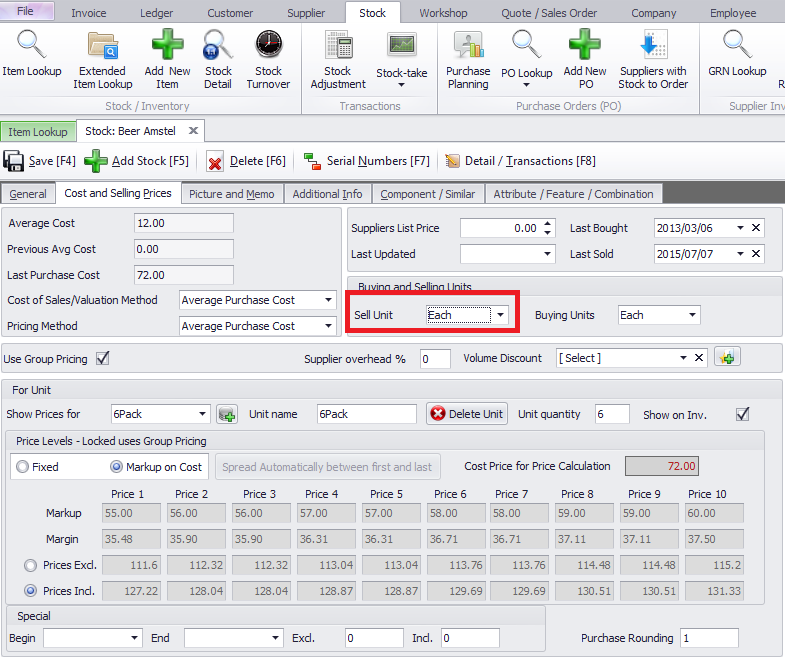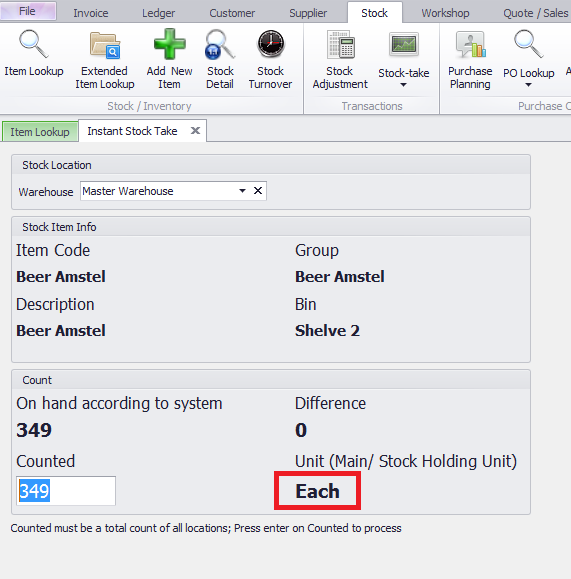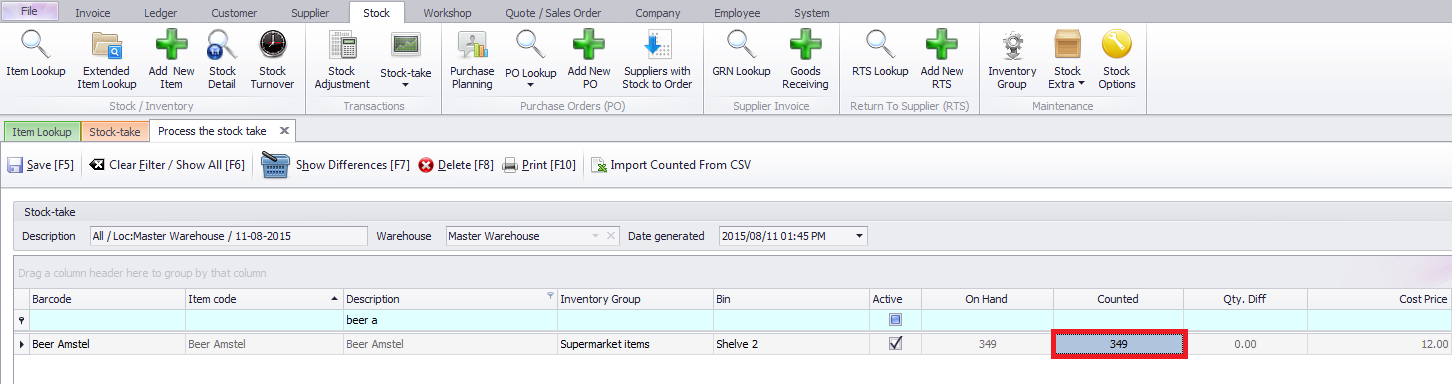Smart It is getting a new look!
Project Management Cost Control
Almost all projects need to be guided throughout to receive the required and expected output at the end of the project.
In addition to the project goals that the project manager has to oversee, the control of various costs is also an important task for any project. Project management would not be effective at all if a project manager fails in this respect, as it would determine whether your organization would make a profit or a loss. Read more
System Changes – 16/10/2015
The following changes have been made:
Goods Receiving:
Stock > Goods Receiving
Items that are being GRN can be duplicated.
Right click on the item that needs to be duplicated. Read more
Happy Boss’s Day!
System Changes 07/10/2015
Stock Turnover & Invoice security Settings for multiple branches
Companies who have multiple branches can now limit their employees to only view the invoices and stock turnover for the branch that are set as their default branch.
Follow these easy steps to ensure your employees only see the info for their default branch.
Ensure the employee is linked to a default branch.
Employee > Employee look up > Employee personal form > Employee default branch Read more
Budgeting getting you down? Smart It can help!
Does your business budget? This is how Smart It can help:
Most people realise the importance of establishing and sticking to a household budget. This is the best way to make sure that household expenditures don’t exceed income during the month, forcing families and individuals to have to borrow money or use credit cards in order to make ends meet.
The same principles apply to managing business finances. It’s critical that executives work together with other key members of the management team to create a business budget that defines the company’s basic financial structure and how cash will be managed to work within this structure. Business budgeting helps reduce the uncertainty that often accompanies expense and cash flow forecasting, providing executives with a fiscal framework for all of the company’s financial decisions. Read more
6 benefits the Smart It paperless office can provide
Most Businesses don’t realise the time and money wasted looking for documents. There are many benefits to a paperless office, some of which you might not even have thought about
Here are the 6 reasons to go paperless:
Change is as good as a holiday, so why not change to Smart It today?
System Changes 11/08/2015
Stock Take
Please take note of the following changes to the stock take:
If you are using buying and selling units, the selling unit will be used for the stock take:
Stock > Item lookup > Cost and selling prices > sell unit
When doing an instant stock take the unit will be shown as below and need to be counted in the “selling units”
Stock > Instant stock take
It works the same with a regular stock take:
Stock > Regular stock take