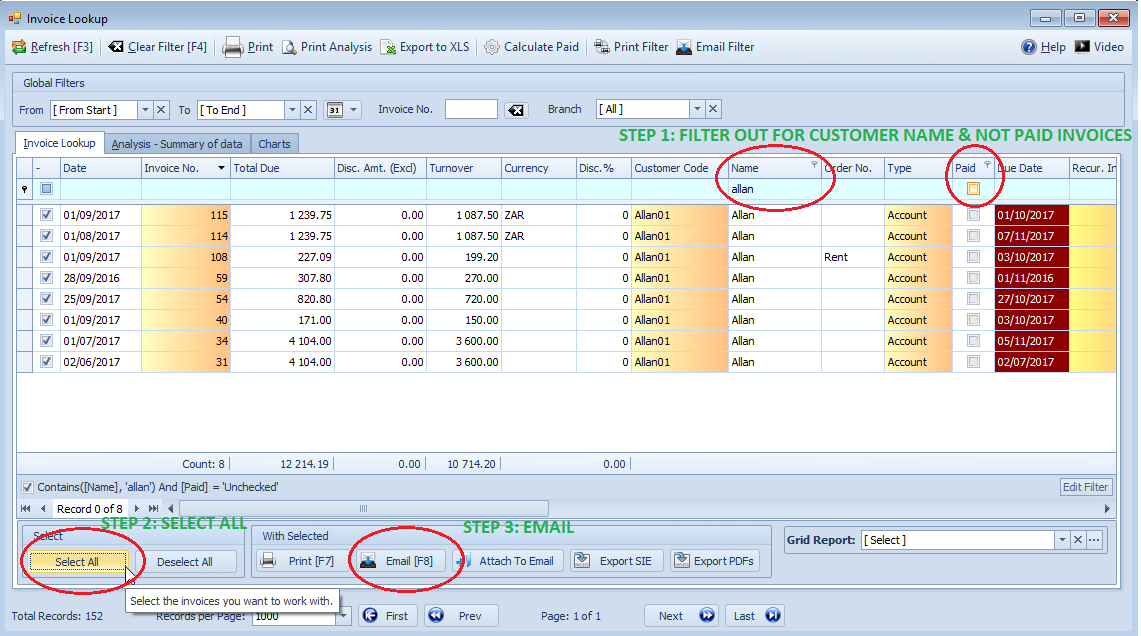Last Updated on July 15, 2020 by Madelein Wolfaardt
Do you ever get frustrated when a customer asks you to send him all his invoices that are outstanding?
With Smart iT that is not a problem. See steps on how to make your life easier.
Go to Invoice > Invoice lookup
Step 1: Use the search bar to filter out for the customer and also to see the “not paid invoices”
Step 2: Click on “Select All”
Step 3: Click on “Email”