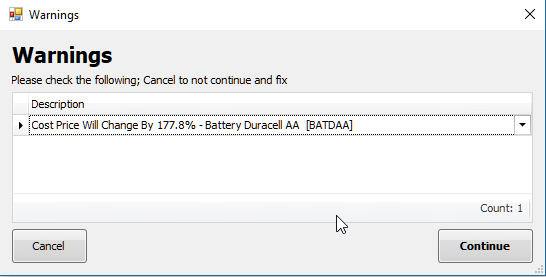Last Updated on July 15, 2020 by Madelein Wolfaardt
 The key is a good stock take module
The key is a good stock take module
The main sources of shrinkage according to Fidelity Security Group includes dishonest employee theft (39%), shoplifting (38%), administration/non-crime losses (16%) and supplier fraud (7%)
The question is how to combat these shrinkages. For now, we are only going to concentrate on POS systems and what they can do.
One of the best methods to contain shrinkage is to have an effective stock take system to help determine where the theft occur and what items are targeted.
In this article, we are going to concentrate on what entails a good stock take system and in the next article on how to leverage internal data.
Must be able to do cycle counts and ‘normal’ counts.
Most of the programs do cyclical scores using a hand-driven system that allows the stock to be filtered on the following criteria:
- per warehouse
- per supplier
- per bin location
- per inventory group
- as well as a differentiation between consignment stock and normal stock.
but these days it is not good enough, mobile computing and barcode scanning must ensure warehouse optimization and work-flows.
Example, scan the barcode on your product items. If the barcode exists in your inventory, each scan will register as a quantity of 1. You can choose to scan multiple times on the same product to increase the quantity, or manually edit the quantity.
The program must also be able to determine which items are no longer in the store. This is important because many programs, if the stock is counted with scanners, does not cater for this.
Some of the better programs can also do an instantaneous stock count where the journal entry is done as soon as the counted value is entered.
For more information see http://bit.ly/SiStockTakeInstant
Administrative losses.
can occur under the following circumstances:
- The goods receiving note is done incorrectly
- Prevent this by reconciling your creditors to at least make sure that the amounts of the Goods Received Note corresponds to the supplier’s invoice amount.
- Detailed reports on price variations and differences between supplier list prices and prices as per goods received note.
- The items were entered under the wrong item code or incorrect price
To pick this up your program must make provision to show and warn you if a price change occurs and warn you. The default setting can be for example: Warn if cost price change above x% e.g. 5%
You will get a warning for e.g. like the following image 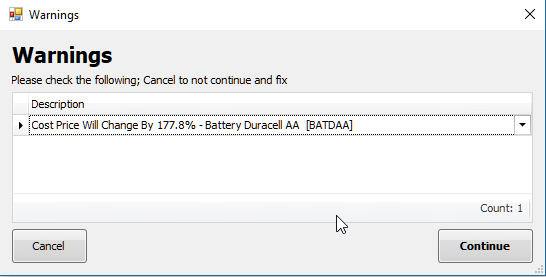
- Not entered at all
- Check your negative stock report each day. A negative stock may mean that the goods receipt note is not done at all or under the wrong item code.
- Consider not selling negative inventory by not allowing to sell negative stock.
- Theft from changing the price on the invoice
-
- Prevent by disallowing price changes.
- Recommended options are:
- do not allow selling below cost
- allow certain items to have a variable price
- give each customer a specific price level
- price level can be controlled by giving each employee only the right to select certain price levels.
- Reports that must be readily available are:
- markup %, Gross Profit % deviations
- summary of data e.g. markup per representative, markup per stock group.
 The key is a good stock take module
The key is a good stock take module