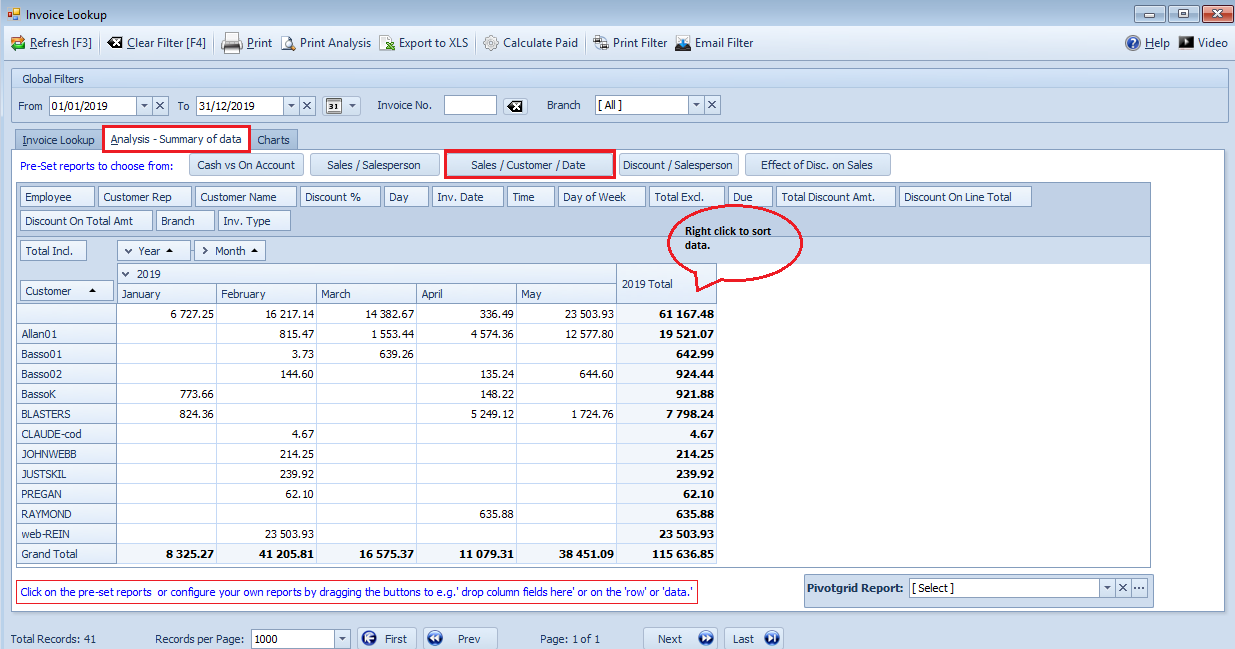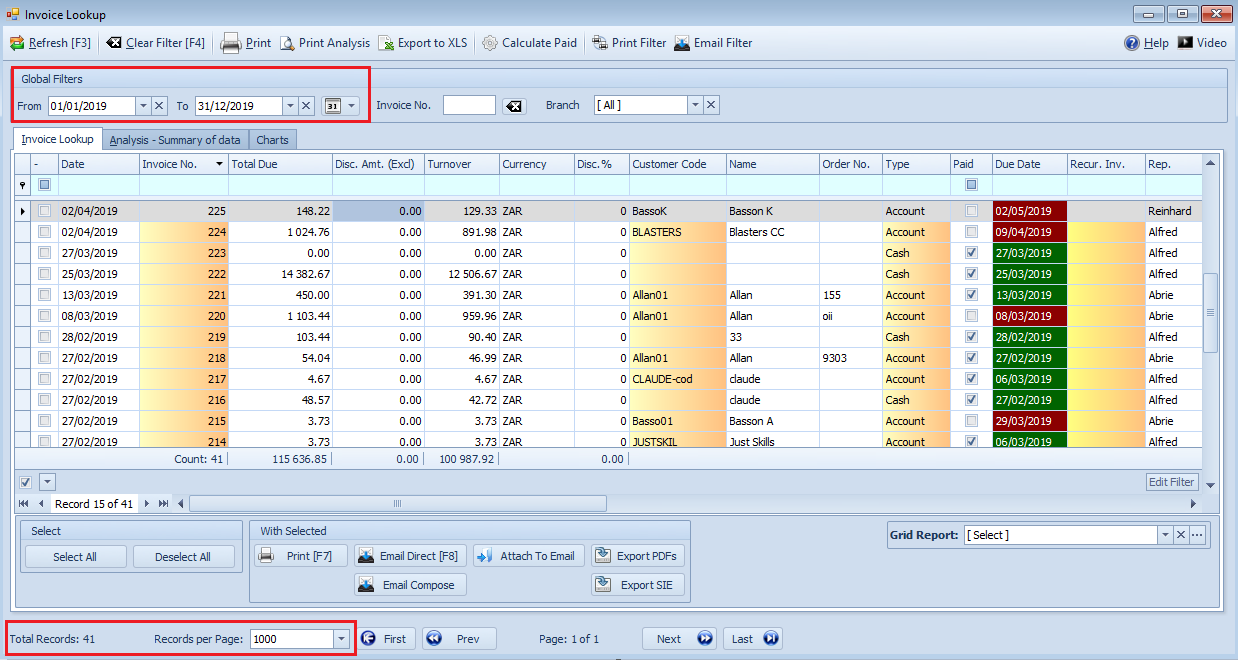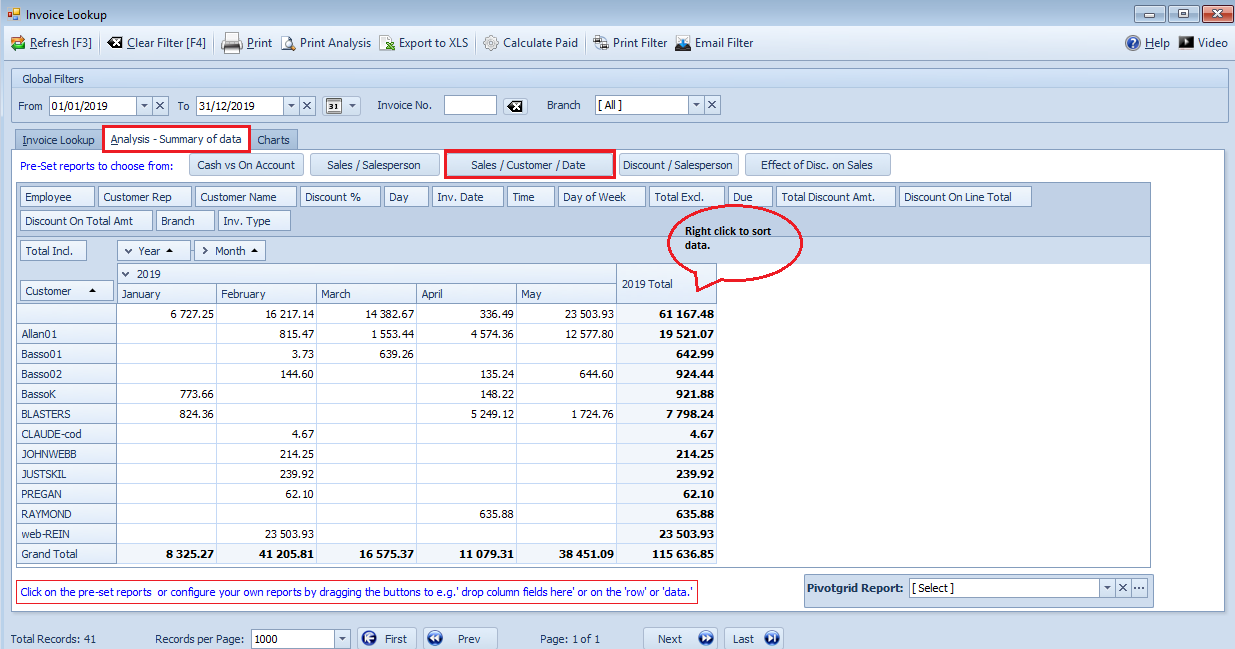Last Updated on July 15, 2020 by Madelein Wolfaardt
Your revenue by customer report tells you how much you made from each customer over a period of time. Building good relationships with quality clients can turn in to a lucrative, reliable, and healthy income stream.
See steps below how to get this report in Smart iT:
Step 1:
Open the Invoice lookup

Step 2:
Select your date range for the sales that you want to view.
Take note: If your total record exceeds a 1000 records then you will need to change your records per page.
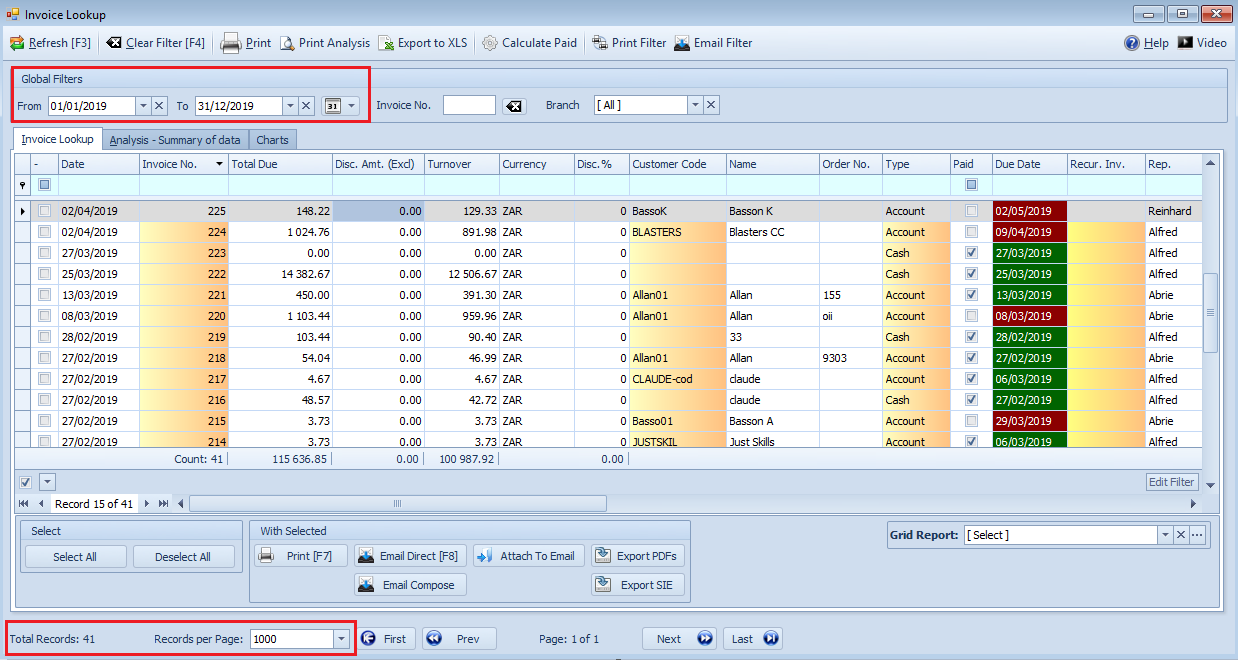
Step 3:
Click on the Analysis – Summary of data tab
Click on the Pre-Set report “Sales / Customer / Date”