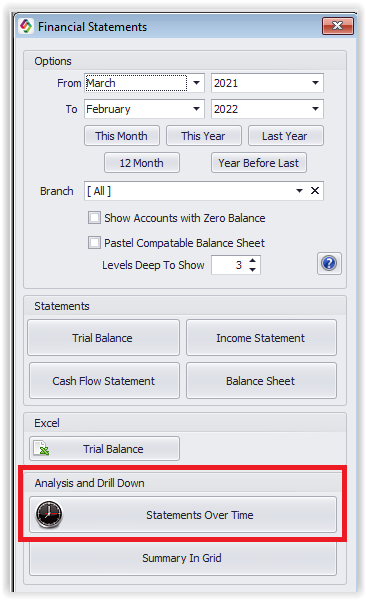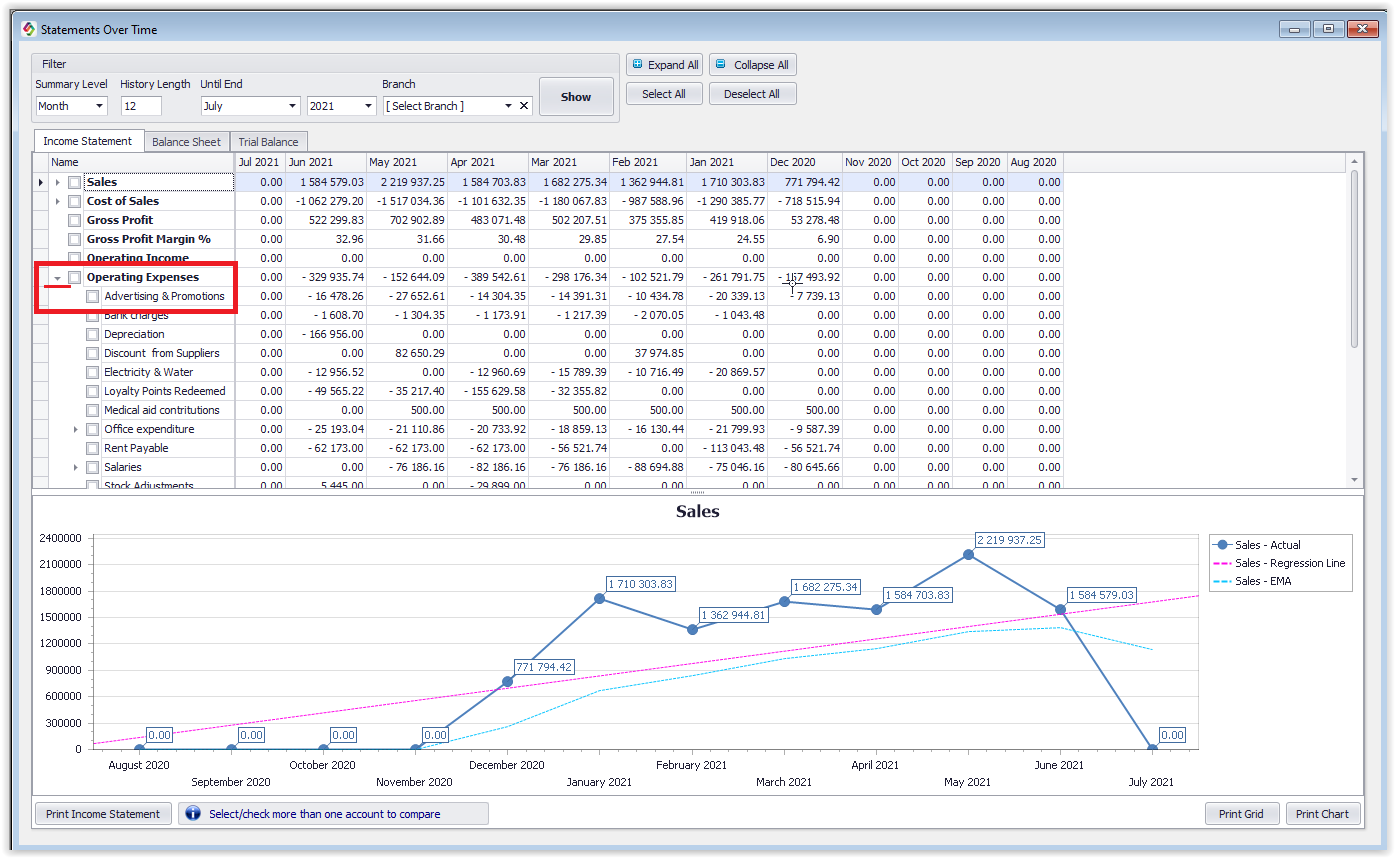Last Updated on October 22, 2021 by Madelein Wolfaardt
Looking at historical data will help with the following:
- Where you can possibly save some money or cut some costs.
- Is your business growing or falling behind?
- Finding abnormalities
- Help you make informed decisions for future planning and help you plan a budget.
- Finding trends
See the steps below on how to look at statements over time.
Step 1:
Go to Ledger > Statements
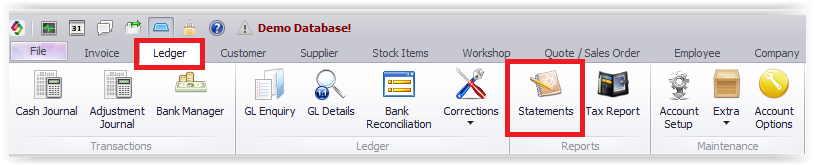
Step 2:
Click on “Statements over time ”
Step 3:
Select the Historical length and date that you want to view your data.
Click on ” Show ”
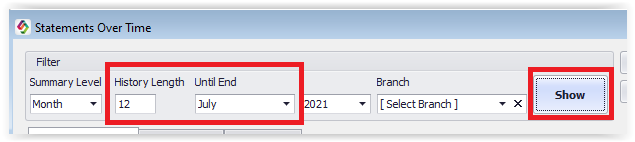
Step 4:
Click on the name to have a look at that specific ledger account.
Click on the arrow to display the subgroups.
Below is an example of the ledger account “advertising & promotions”
Please feel free to contact us for assistance or have a look at our help file here:
https://www.smart-it.co.za/help/gl_statements_over_time.htm