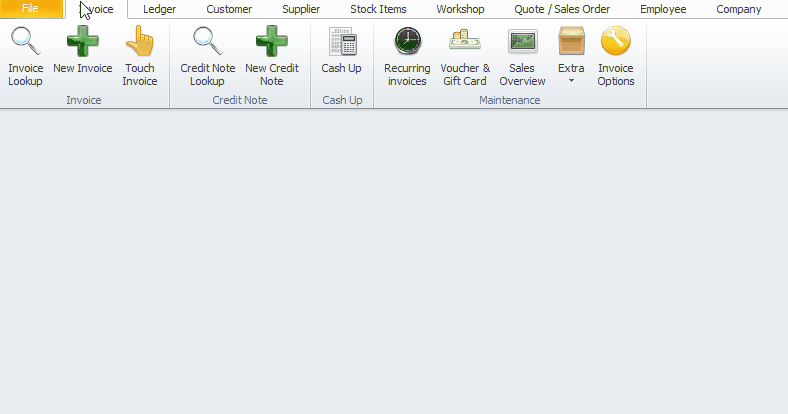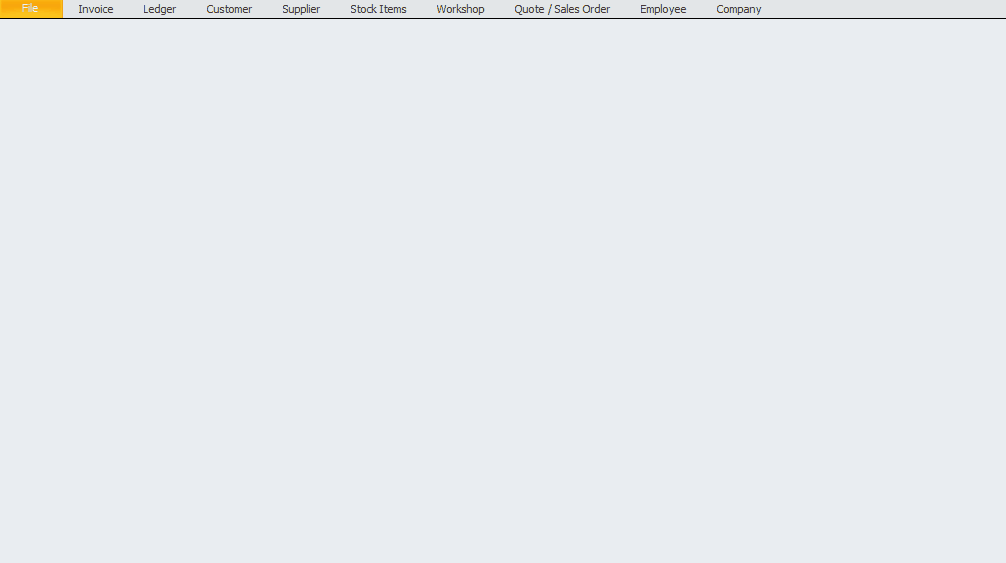Last Updated on November 23, 2023 by Madelein Wolfaardt
OUR LATEST FEATURE: We can now integrate Transaction Junction which provides POS Card machines. So no more manual input into the card machine. The amount owed will automatically display on the card machine.
How to set up Smart iT for Transaction Junction
- You will need to set up the settings with the details provided by Transaction Junction.
- To set up the Transaction Junction settings in Smart iT, you will need to click on the Company Tab.
- Then click on the Integrations drop-down menu.
- Click on Transaction Junction.
- Fill in the details and press the close button.
On each Terminal you have a Card Machine you will need to set up the Invoice Payment Options.
- Click on Invoice and then on the Invoice Options button.
- Click on the Payments tab and select Transaction Junction.
You can contact Transaction Junction directly at sales@switch.tj for more info about their cost.
https://transactionjunction.co.za/
Smart iT for this module = R3500 ex vat.
Please contact us if you require further assistance