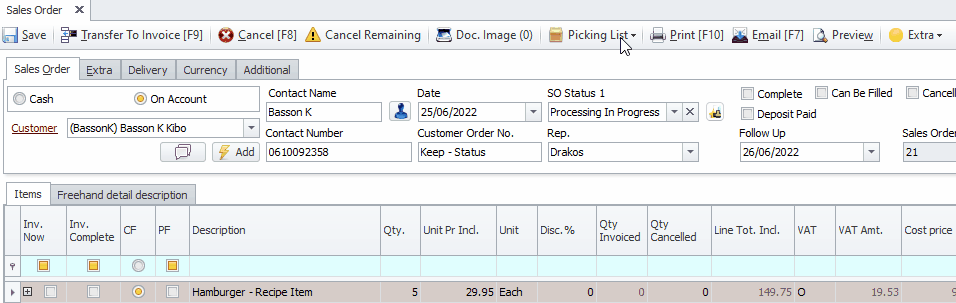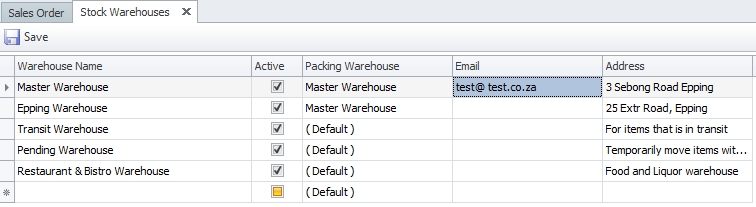Last Updated on November 23, 2023 by Madelein Wolfaardt
Make logistics just a little bit easier with
OUR LATEST FEATURE
You can now send your Sales Order Picking Slips via email internally. Here we will show you how:
Under the Picking List drop-down menu is an option for email.
Set default send-to email
You can add a default send-to email address, for the picking slip.
To add the address click on the Stock Items Tab, then click on the Extra drop down menu and click on the Warehouses option.
Fill in the Email address in the email field next to the Warehouse and click on the save button.
Please contact us if you require any further assistance.