Last Updated on July 15, 2020 by Madelein Wolfaardt
 Show appreciation by sending your clients a Promo Voucher that they can redeem in your store.
Show appreciation by sending your clients a Promo Voucher that they can redeem in your store.
How to send a promo voucher.
Step 1:
Go to Customer > Customer Contacts & Bulk Email / SMS
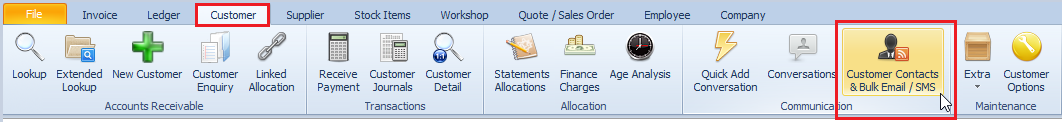
Step 2:
- Filter out and select the customers you want to send the promo voucher to.
I.E – Everyone whos birthday is this month. - Fill in the voucher amount and the expiry date of the voucher.
- Click on “Send Promo Voucher by SMS”
Step 3:
Fill in your message (See example below)
Click on send SMSs
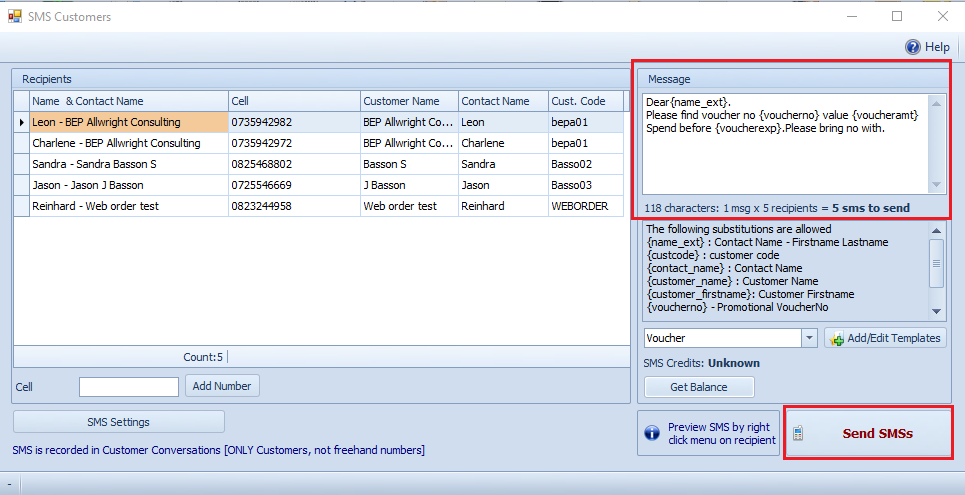
Please click on the link below for more info regarding bulk SMS and Promo Voucher SMS
http://www.smart-it.co.za/help/contacts–bulk-email–sms.htm
Here is a list of SMS providers that you can use
- Clickatell
- bundlesms.co.za
- Bulksms
- FoneWorx
Please feel free to contact the office if you need any assistance.

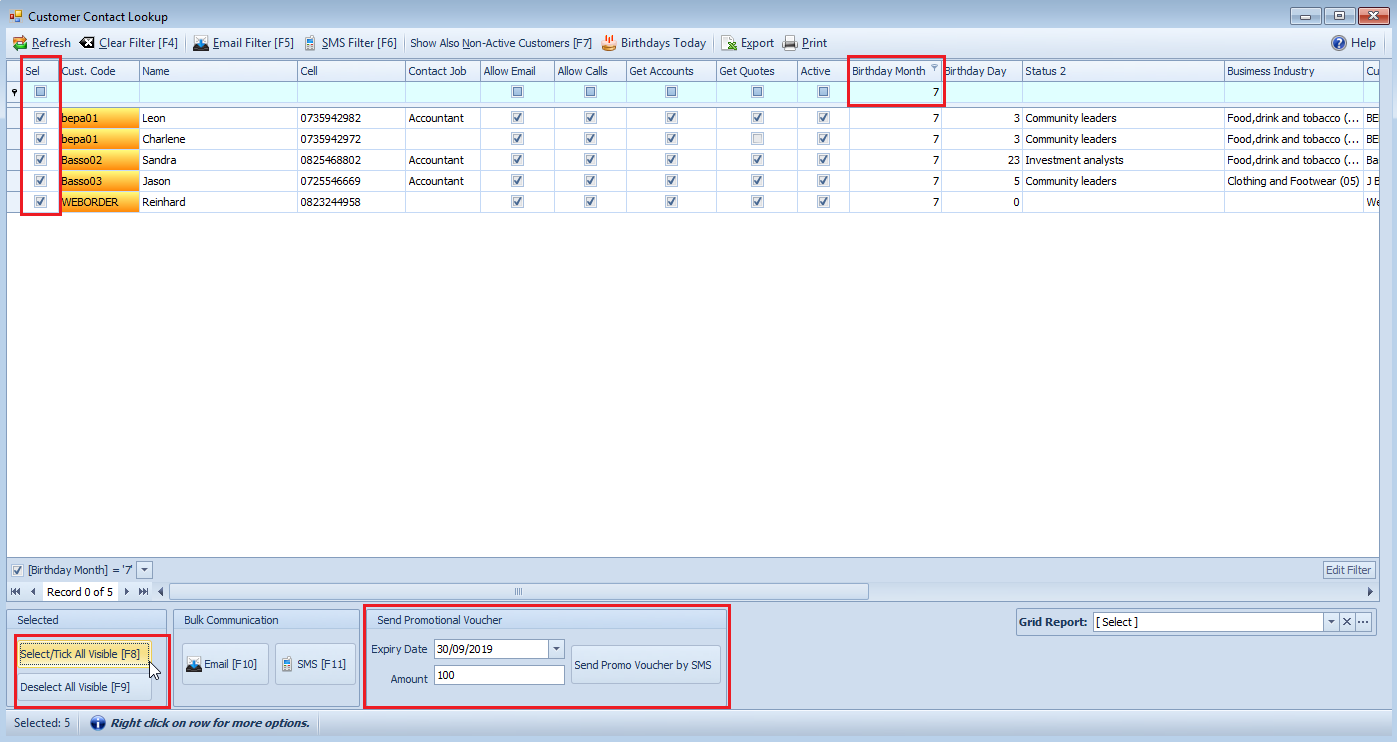
Pingback: 5 Ways to Build Killer Relationships With Customers – Smart-it Blog