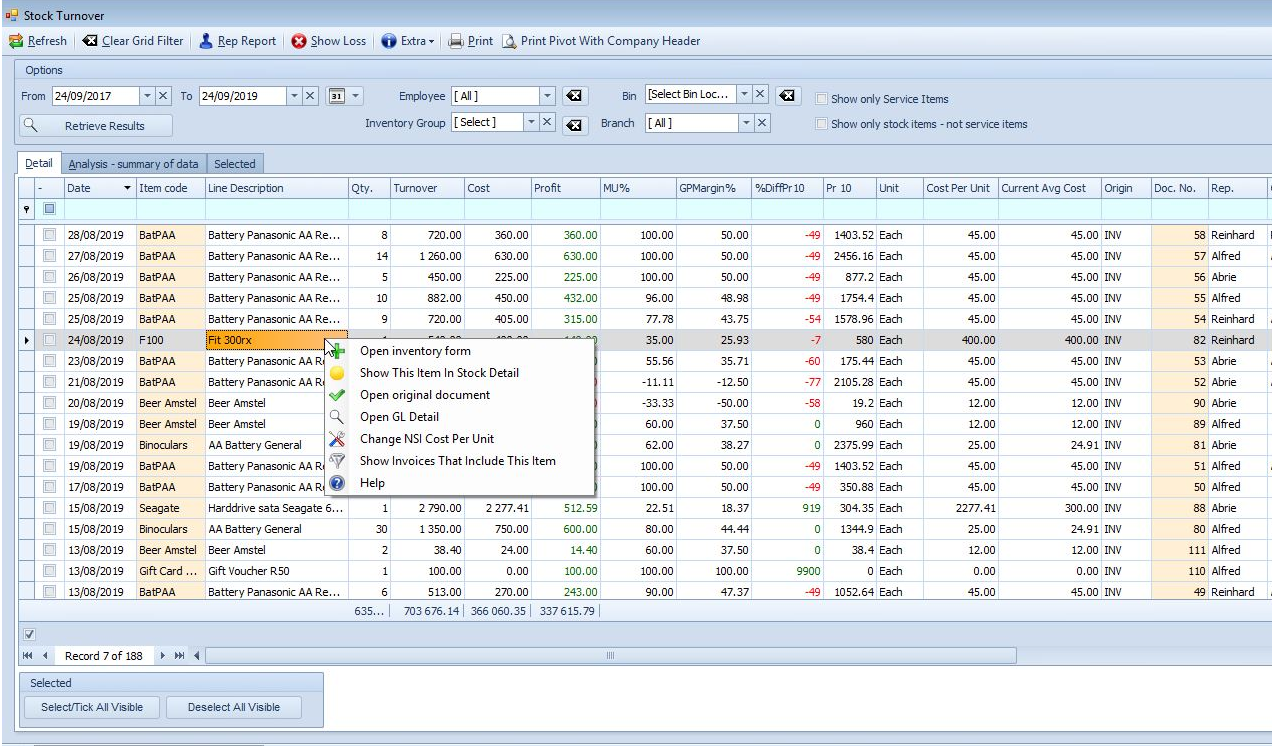Last Updated on July 15, 2020 by Madelein Wolfaardt
How to see these reports
Go to Stock Items > Stock Turnover
Click on the Analysis Tab for summary and graphs.
Aim of this report:
To get a summary of data and pull various reports such as sales per salesperson, per item, best sellers and top customers. The report can be manipulated to suit your specific needs. There are pre-set reports, but they can also be changed to suit your needs.
All reports can be changed to suit your needs.
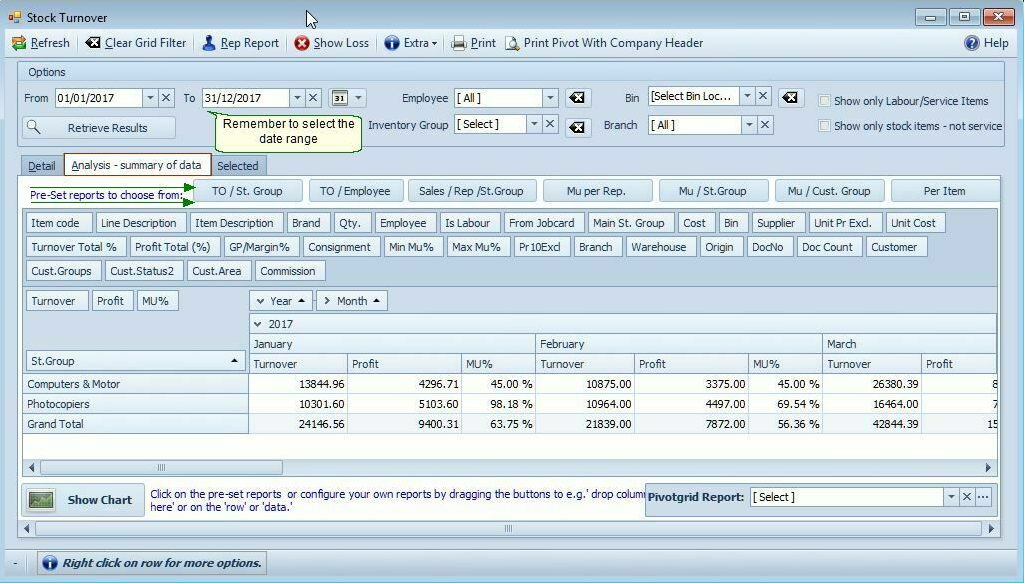
Please contact us if you need help setting up your own custom reports.