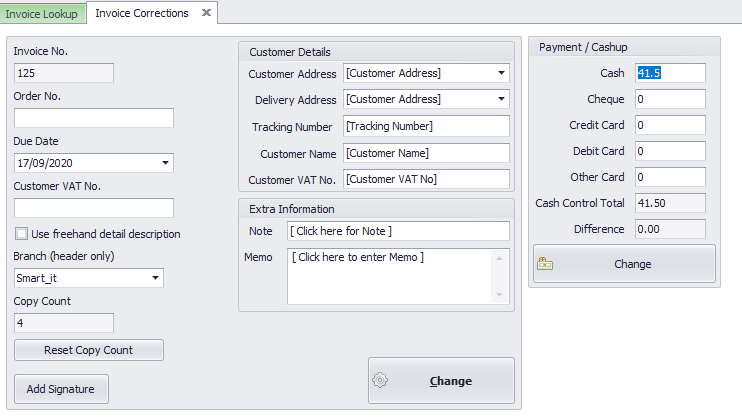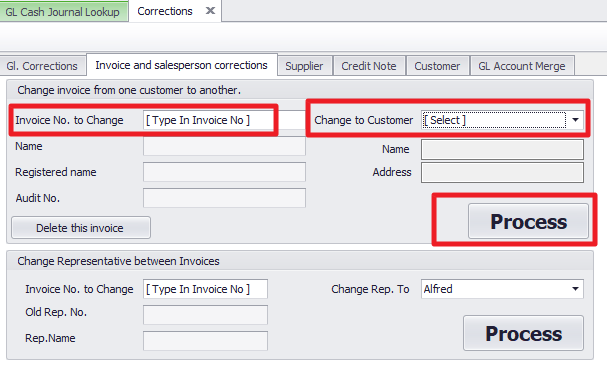Last Updated on April 14, 2021 by Madelein Wolfaardt
Have you made a mistake on an invoice and what to correct?
We all make mistakes from time to time.
Well depending on what the mistake is you can edit the Invoice.
Let’s have a look at what you can edit and how we will be able to do so.
What can we edit on the Invoice?
- Order No
- Due Date
- Customer Var No.
- Customer Details
- Payment Method
How can we edit the above on the Invoice?
- To edit any of the above-mentioned items on the invoice we can simply click on the Invoice tab and click on the Invoice Lookup button.
- Search for the Invoice that you wish to Edit, Right-click on that invoice, and click on Correct/ Change Invoice on the dropdown menu.
- Change the details and click on the Change button.
- You can also change the Payment method (Only if the transaction was not put on account)
Move a transaction to another Debtor account
- To move a specific Invoice from one debtor to another click on the Ledger tab.
- Then click on the Corrections drop-down menu and click on the GL Transaction item.
- Click on the Invoice and salesperson corrections Tab underneath Corrections.
- Type in the Invoice number in the Invoice No. to change Field and select the customer.
- Click on the Process button.
Please contact us if you require further assistance.